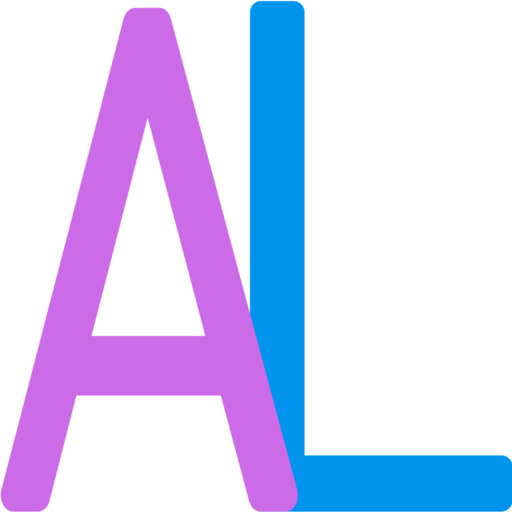We have created an editable Time Capsule for our readers! If you do not have a Google Account go to google.com/account to sign up for one. The video below will visually explain all of these directions in better detail. The presentation can be accessed here.

- Open the slide in a new tab by clicking on the button above.
- Make a copy by going to File (located in the upper left corner directly below the title). Once you click on the word you will see several options. The fourth down will say Make a copy. Choose this and make a copy of the entire presentation.
- Once you have opened your new slide, you can click on any of the line and a text box should appear. You may begin typing in your answers!!
How to edit the time capsule on a computer:
How to edit the time capsule on a phone, tablet or iPad: