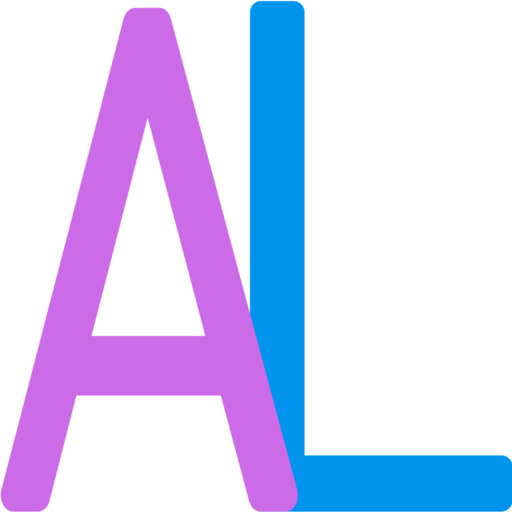A screenshot is an image of your phone’s screen that gets saved to your camera roll.
For phones WITHOUT a home button:
- Press the on/off button and the volume button at the same time.
- On an iPhone a small square will appear at the bottom left hand corner of your screen. Click on this if you want to crop your shot. On an Android or Google, the image will automatically be saved to your photos.
- If this does not work, hold the on/off button for a few seconds.
- A small row of icons should appear at the bottom.
- Press the icon labeled screenshot.
For phones WITH a home button:
- Press the home button and the on/off button at the same time.
- On an iPhone a small square will appear at the bottom left hand corner of your screen. Click on this if you want to crop your shot. On an Android or Google, the image will automatically be saved to your photos.
- If this does not work, follow the instructions for phones without a home button.