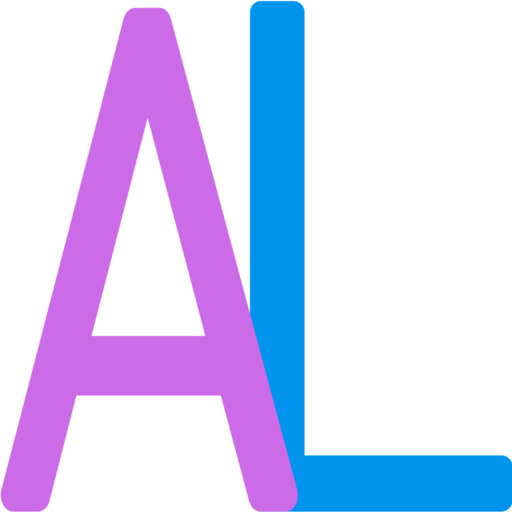Sometimes the picture behind our apps gets boring or we have a memory/photo we want to be able to look at whenever. Make sure you have a photo in mind before following the steps below:
- Go into settings and search for “wallpaper” by swiping upward so the search bar appears or by scrolling down. Wallpaper may be located in “personalization.”
- Click on “choose a new wallpaper” and select your photo.
- Set the photo as home or lock screen. (Your home screen is where your apps are and your lock screen is the first thing you see when the phone turns on.)